A good engagement rate in GA4 for SEO is around 20-30%. This rate shows how well your audience interacts with your content.
It reflects user interest and activity on your site. Understanding engagement rate is crucial for SEO. It tells you if your content is captivating and relevant. GA4, or Google Analytics 4, offers advanced tools to measure this. It tracks how users behave on your website.
High engagement rates signal that visitors find your site useful. This can improve your search engine rankings. In this blog post, we will explore what constitutes a good engagement rate in GA4. We will also discuss why it matters for SEO and how you can achieve it. Stay tuned to learn more about optimizing your website’s performance.
Introduction To Engagement Rate
Understanding the engagement rate is essential for improving SEO. In Google Analytics 4 (GA4), the engagement rate reflects how users interact with your website. It measures user activity, such as scrolling, clicking, and spending time on your site. Knowing this can help improve your content and user experience.
Importance In Seo
Engagement rate plays a crucial role in SEO. A high engagement rate signals search engines that your content is valuable. This can lead to better search rankings. Search engines prioritize websites with good user engagement. This means more visibility and traffic for your site.
Better engagement means users find what they need. They stay longer and interact more. This reduces bounce rates and increases the chances of conversions. Both factors are key for SEO success.
Basic Metrics
Several metrics help measure engagement rate in GA4. These include session duration, page views, and events. Session duration shows how long users stay on your site. Longer sessions usually indicate higher engagement.
Page views track how many pages a user visits in one session. More page views suggest that users find your content interesting. Events measure specific actions like clicks, form submissions, and video plays. Tracking these helps understand user behavior.
Together, these metrics provide a complete picture of user engagement. Monitoring them regularly can help improve your SEO strategy. Aim for a balanced and engaging user experience to boost your site’s performance.
Understanding Ga4
Google Analytics 4 (GA4) is the latest version of Google Analytics. GA4 offers advanced features and a new way of tracking user interactions. Understanding GA4 is crucial for improving your website’s SEO.
Features
- Event-Based Tracking: GA4 uses events to track user interactions.
- Cross-Platform Tracking: Track users across websites and apps.
- Improved Data Privacy: GA4 is designed with user privacy in mind.
- Enhanced Reporting: Get detailed reports on user behavior.
Differences From Universal Analytics
GA4 differs from Universal Analytics in several key ways.
| Feature | GA4 | Universal Analytics |
|---|---|---|
| Data Collection | Event-based | Session-based |
| User Tracking | Cross-platform | Single platform |
| Privacy | Enhanced | Standard |
| Reporting | Customizable | Pre-defined |
GA4 offers more flexibility and a deeper understanding of user behavior. It is a powerful tool for SEO professionals.
Defining Good Engagement Rate
A good engagement rate in GA4 for SEO typically ranges between 1% to 5%. This metric helps measure user interaction on your site. High engagement indicates valuable content and effective SEO strategies.
Engagement rate is a key metric in GA4. It shows how users interact with your site. A high engagement rate often means users find your content valuable. But what is a good engagement rate? This depends on several factors.Industry Benchmarks
Different industries have different benchmarks. For example, e-commerce sites might have lower engagement rates. Users often visit many sites before buying. Blogs or news sites might have higher rates. Users spend more time reading articles.Factors Influencing Rates
Several elements affect engagement rates. Site design is crucial. A well-designed site keeps users longer. Content relevance is another factor. Users stay if content meets their needs. Loading speed also plays a role. Slow sites drive users away. Other factors include mobile-friendliness. Many users browse on mobile devices. If your site is not mobile-friendly, users leave quickly. Social proof also affects engagement. Reviews and testimonials build trust and keep users on your site longer. Good engagement rates vary by industry and site type. Aim for content that meets user needs. Ensure your site is fast and mobile-friendly. Building trust through social proof can also help improve engagement. “`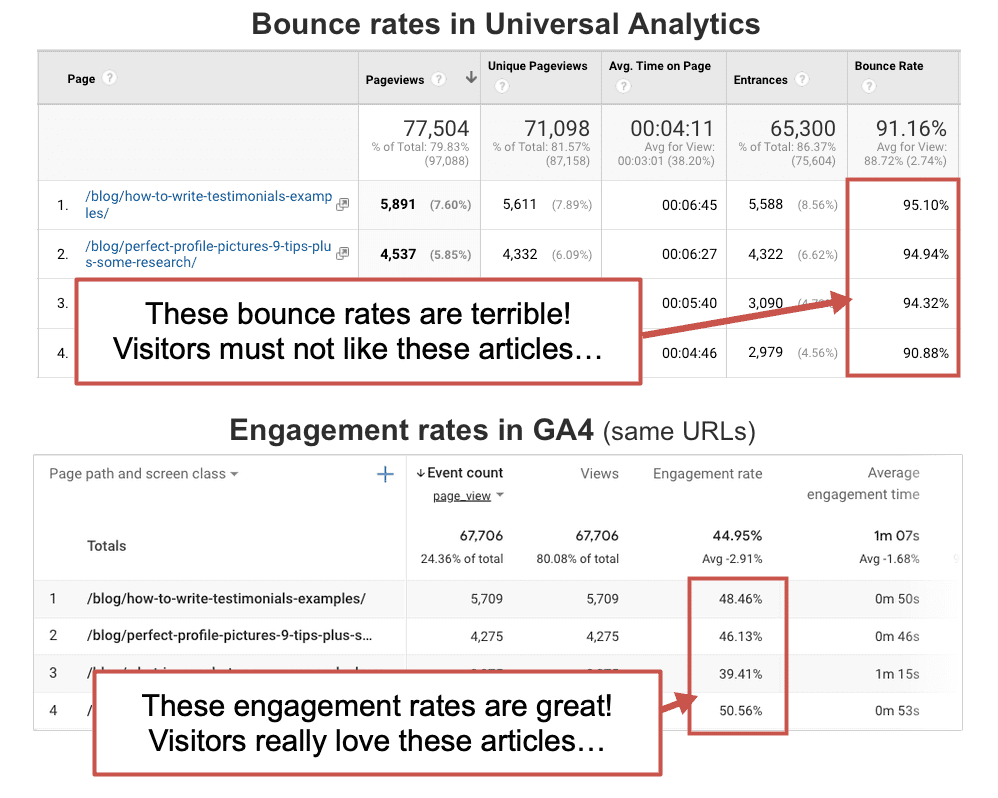
Credit: www.orbitmedia.com
Calculating Engagement Rate In Ga4
Understanding engagement rate in GA4 is key for SEO success. This metric shows how users interact with your site. It helps you measure content effectiveness and user satisfaction.
GA4, or Google Analytics 4, offers enhanced features for tracking engagement. Learning how to calculate and use this data can improve your site’s performance. Let’s dive into the process of calculating engagement rate in GA4.
Steps To Follow
First, log into your GA4 account. Select the property you want to analyze. Navigate to the “Reports” section.
Next, go to the “Engagement” tab. Here, you will find metrics related to user interactions. Look for the “Engagement Rate” metric. It is usually expressed as a percentage.
To calculate the engagement rate manually, use this formula: Engaged Sessions / Total Sessions 100. An engaged session is one where the user interacts with your site for at least 10 seconds. It can also include events like page views, scrolls, or clicks.
Tools And Reports
GA4 offers various tools to help you track engagement. The “User Explorer” report is useful. It shows individual user journeys on your site.
The “Event” report is another valuable tool. It tracks specific interactions like button clicks or form submissions. Customizing events can give you deeper insights into user behavior.
You can also use the “Real-Time” report. This helps you see live user activity on your site. It’s great for immediate feedback on new content or campaigns.
Another helpful tool is the “Analysis Hub.” Here, you can create custom reports. These reports can focus on specific user segments or actions. This allows for more detailed analysis and insights.
Understanding and using these tools can significantly improve your site’s engagement rate. With these insights, you can make informed decisions to enhance user experience and SEO performance.
Improving Engagement Rate
Improving engagement rate is crucial for SEO success. A higher engagement rate indicates that your audience finds your content valuable. This can lead to better search engine rankings and more organic traffic. Let’s explore how to improve engagement rate in GA4.
Content Strategies
Creating compelling content is key to engaging your audience. Consider these strategies:
- Write clear and concise headlines: Grab attention and make it easy to understand.
- Use visuals: Images, infographics, and videos can make your content more engaging.
- Break up text: Use short paragraphs, bullet points, and subheadings to enhance readability.
- Include calls to action: Encourage users to interact with your content.
- Regularly update content: Keep information fresh and relevant.
User Experience Enhancements
Improving user experience can significantly boost engagement rates. Consider these enhancements:
- Optimize page load speed: Fast-loading pages keep users engaged. Slow pages lead to high bounce rates.
- Mobile-friendly design: Ensure your site works well on all devices. Mobile users should have a seamless experience.
- Easy navigation: Make it simple for users to find what they need.
- Interactive elements: Polls, quizzes, and comment sections can increase interaction.
- Consistent design: A clean, consistent design helps users feel comfortable.
By focusing on these content strategies and user experience enhancements, you can improve your engagement rate in GA4. This will lead to better SEO performance and more satisfied users.
Analyzing Data In Ga4
Analyzing data in GA4 is crucial for understanding user engagement. A good engagement rate helps measure the effectiveness of your content. GA4 offers various tools to analyze this data thoroughly. Let’s explore how to use these tools effectively.
Segmentation Techniques
Segmentation allows you to break down your audience into specific groups. This helps in identifying which segments engage more with your content. Use demographic data, user behavior, and traffic sources to create segments. For example, you can segment users based on age, location, or device type. This gives you a clearer picture of your audience’s engagement patterns.
Interpreting Results
Interpreting engagement data is essential for making informed decisions. Look at metrics like session duration, pages per session, and bounce rate. A high session duration indicates users find your content valuable. Pages per session show how many pages a user visits in one session. A low bounce rate means users are not leaving your site quickly.
Compare these metrics across different segments to understand their behavior. This helps you see which content resonates well with your audience. Use this information to improve your content strategy. Focus on creating content that keeps users engaged and encourages them to explore more pages.
Case Studies
Understanding engagement rate in Google Analytics 4 (GA4) is crucial for SEO. Case studies offer real-world insights into what works and what doesn’t. They provide practical examples and lessons learned from successful implementations. In this section, we will explore some case studies that highlight effective engagement strategies.
Successful Examples
One e-commerce site improved its engagement rate by 20%. They achieved this by focusing on user experience. They simplified their site navigation and reduced page load times. Additionally, they optimized their product descriptions with keywords.
A tech blog increased its engagement rate by 15%. They did this by regularly updating their content. They also used multimedia like videos and infographics. These elements kept users on the page longer.
An online education platform saw a 25% rise in engagement. They personalized their user experience. They provided tailored course recommendations based on user behavior. This increased user interaction and time spent on the site.
Lessons Learned
One key lesson is the importance of user experience. Simplifying navigation can significantly improve engagement. Fast load times also contribute to a better user experience.
Another lesson is the value of fresh content. Regular updates keep users coming back. Multimedia elements like videos can enhance engagement. They make the content more interesting and engaging.
Personalization is also crucial. Tailored recommendations can boost user interaction. Understanding user behavior helps in creating personalized experiences. This leads to higher engagement rates.
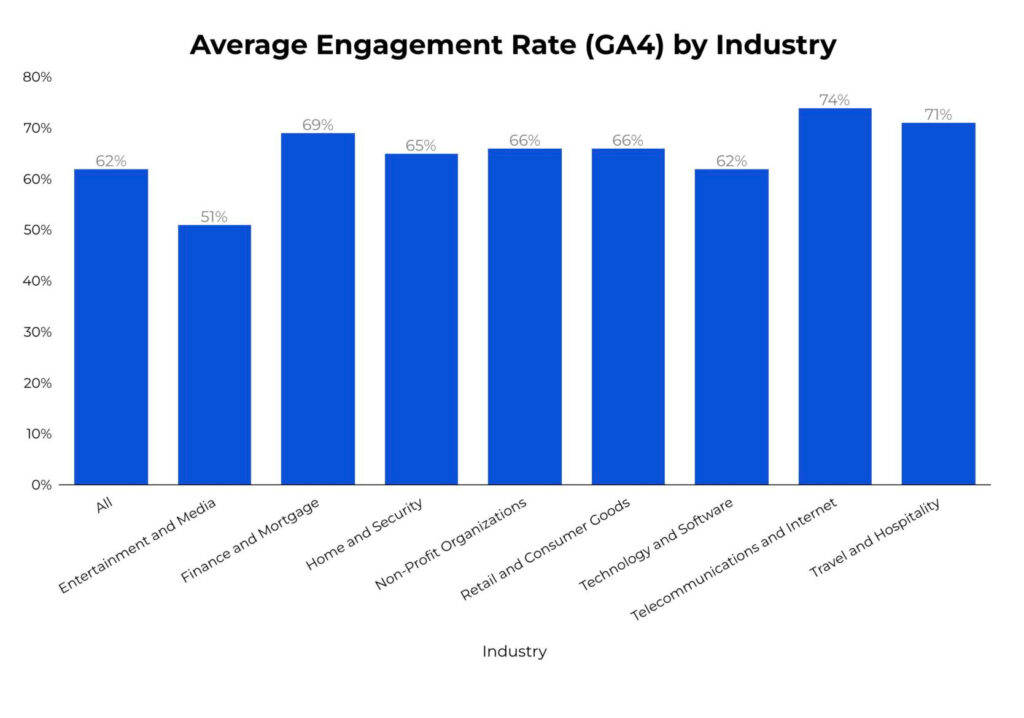
Credit: arvo.digital
Common Mistakes To Avoid
Good engagement rates in Google Analytics 4 (GA4) are crucial for SEO success. Understanding common mistakes can help improve your engagement metrics. Let’s explore some common errors you should avoid.
Misinterpretation Of Data
Misreading data can mislead your SEO strategy. Data in GA4 can seem complex. It is crucial to understand what each metric represents. For example, a high engagement rate does not always mean success. It could indicate users spending time without meaningful interaction. Always analyze data in context.
Ignoring Key Metrics
Some important metrics often get overlooked. Engagement rate is important, but other metrics matter too. Look at bounce rates, average session duration, and user retention. These provide a complete picture of user behavior. Neglecting these can lead to missed opportunities. Always consider all relevant metrics for better insights.
Future Trends
Understanding future trends in engagement rates within GA4 is crucial for SEO success. Tracking engagement metrics helps refine strategies and improve user experiences. Let’s explore the evolution of engagement metrics and their impact on SEO strategies.
Evolution Of Engagement Metrics
The way we measure engagement metrics is evolving. In GA4, engagement metrics go beyond traditional views and sessions.
New engagement metrics include scroll depth, interaction time, and user actions. These metrics provide a more detailed understanding of user behavior.
Previously, engagement was measured by page views and session duration. Now, GA4 focuses on meaningful interactions. Tracking these interactions helps identify what truly engages users.
This shift allows marketers to optimize content and design for higher engagement. Knowing what actions users take helps tailor content to meet their needs.
Impact On Seo Strategies
Engagement metrics directly influence SEO strategies. High engagement rates signal to search engines that your content is valuable.
GA4’s detailed metrics help identify which content resonates most with users. This insight aids in creating more targeted and effective SEO strategies.
For instance, tracking scroll depth can show which parts of your content hold user attention. This data can guide content length and structure decisions.
Monitoring interaction time highlights how long users engage with your content. Longer interaction times often indicate higher content quality.
Additionally, tracking specific user actions like video plays or form submissions provides deeper insights. These insights help refine calls-to-action and improve user journeys.
Incorporating these metrics into your SEO strategy can lead to higher search engine rankings. It ensures your content meets user expectations and search engine standards.
Engagement metrics in GA4 offer new opportunities to enhance SEO efforts. By focusing on meaningful user interactions, you can improve both user experience and search rankings.

Credit: nobleintentstudio.com
Frequently Asked Questions
What Is A Good Engagement Rate In Ga4?
A good engagement rate in GA4 is around 60% to 70%. It varies by industry.
How Can I Improve My Ga4 Engagement Rate?
Create engaging content. Optimize user experience. Ensure fast loading times. Use interactive elements.
Why Is Engagement Rate Important For Seo?
Engagement rate shows user interest. Higher rates can improve SEO. It signals quality content to search engines.
What Factors Affect Ga4 Engagement Rate?
Website design, content quality, page speed, and user experience affect engagement rate. Analyzing these helps improve it.
Conclusion
A good engagement rate in GA4 helps boost your SEO efforts. Focus on creating quality content that resonates with your audience. Keep an eye on your metrics and adjust your strategies. Consistent improvement will lead to better results. Understanding and improving engagement can drive more traffic to your site.
Good engagement rates reflect satisfied and returning visitors. Aim for engaging and valuable experiences for your users. This will enhance your website’s performance and SEO success.